Fitbit’s new $199 Blaze ‘smart fitness watch’ has interchangeable bodies and better tracking
At CES 2016, Fitbit has announced its newest fitness tracker, and at $199, it actually looks kind of great.

The new Fitbit Blaze is modular, so you can take the core body and place it into metal, rubber, or leather bodies and straps. It’s also the first Fitbit tracker with a color screen, which retains the touchscreen capability from the Fitbit Surge .


The screen would indicate more smartwatch capabilities, but the company insists that it’s ‘smart fitness watch’ instead. The goal is to make a wearable that puts fitness at the forefront, while still providing useful features like call, text and calendar notifications.
There doesn’t appear to be any support for third-party apps however, which seems like a huge missed opportunity – although it’s certainly possible this could be added through an update later.
At least you do get a new variety of watchfaces at your disposal, including ones that display your heart rate and step counts right on your homescreen.
Like the Surge, the Blaze tracks your heart rate continuously all day; most smartwatches and some activity trackers only check in periodically unless you manually activate a workout.
Unlike the Surge, there’s no GPS built into the device, although you can connect it to your smartphone to use its own sensor to track your runs.
Meanwhile a new feature called FitStar can help train you by providing visual guides as you work out. Another feature called SmartTrack automatically detects what type of movements you’re doing to more accurately calculate your calorie burn (the Surge gained this ability in November).
However, perhaps the most impressive detail is the battery life: Fitbit says the device can last for up to five days on a charge.
Anything above two days is rare for a tracker or smartwatch watch with a color display, so we’re curious to see whether the device lives up to those numbers in the real world.
The device will retail $199 – cheaper than the Fitbit Surge’s $249 – and pre-orders begin today for the March launch window. The base price will get you a black, blue or ‘plum’ rubber strap, but you’ll need to pony up an extra $99 or $149 for the fancy leather or steel straps, respectively.
We’ll be going hands on with the device soon, so stay tuned for more impressions.
➤ Fitbit Blaze
Does the new iPad Pro have a ‘bendgate’ problem?
If you follow tech YouTube channels, you’ve probably heard of JerryRigEverything. A buff bald dude called Zach Nelson puts devices to the (admittedly unscientific) test by scratching their glass, setting fire to the displays, and – the most popular bit – trying to bend them in his bare hands.
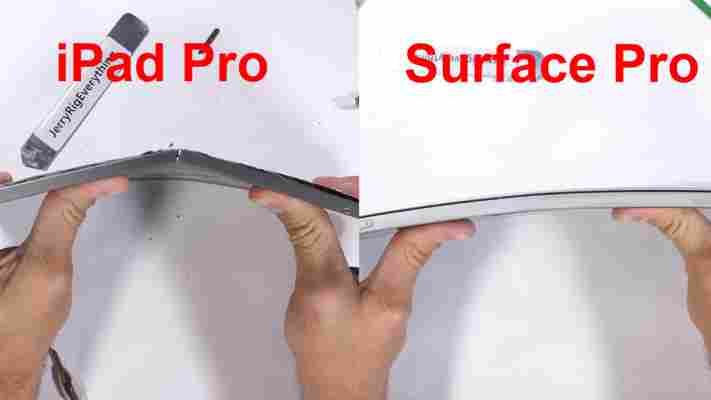
Apple’s new iPad Pro failed that test last week with remarkable ease, bringing back memories of the iPhone 6’s #BendGate sort-of scandal. Here’s that video if you haven’t already seen it.
Skip to 6:12 if you want to get to the good part.
The problem wasn’t that the iPad pro bent. Older iPads bent, other tablets bend. It was how easily it seemed to fail.
The question is how likely you are to suffer from a bent iPad in the real world. To this point, some commenters called foul. You should be taking care of your $800+ tablet. A large and thin 11-inch tablet is more prone to bending than JerryRigEverything’s usual victims, phones. Perhaps most importantly, and despite dozens of videos spanning several years, Zach hadn’t tested an iPad before, or even anything with so large a screen.
So today, he uploaded a video where he put Microsoft’s Surface Pro 6 to the same test. It survived. Mostly.
While it’s worrisome the screen cracked during the scratch test – arguably a bigger concern than a bend test – and there was a fair bit of flexing, the Surface Pro managed to survive the bend test. It is a bit thicker than the iPad Pro, but the larger surface area mitigates that benefit. It’s likely the chunky kickstand contributes significantly to the overall structural integrity.
Look, we realize none of this is particularly scientific and that these are different devices with different use cases. And Surface aside, other tablets bend too . Still, a quick search shows there have been several reports of bent iPad Pros throughout the interwebs – sometimes straight out of the box.
I certainly don’t think the tablet is going to snap in half with everyday use, and it’s possible JerryRigEverything’s popularity – and the darn press – amplified a minor issue. But for a device that you’ll use for years and stuff into a bag or backpack regularly, it does raise concerns about deformations developing over time. Fundamentally, I don’t think shaving off a millimeter or two is worth that risk, especially when it seems other tablets can survive similar strain.
We’ll have to wait and see how this pans out – or for more bend tests to show up. But whether or not you think the new iPad Pro’s pliability is a real issue, highlighting structural weaknesses can have a positive impact. After the iPhone 6 fiasco, Apple tweaked the iPhone 6S so it wouldn’t suffer from the same problem – even though its chassis was outwardly nearly identical. And I think we can all agree a stronger device is a better one.
For now, maybe just take a little extra care with your fancy tablet.
This smart bag can charge phones, weigh itself… and nearly got me kicked off a flight
When I first received Bluesmart ‘s pitch email to test its smartphone-controlled carry-on luggage, it was as if timing was fate. I was about to embark on a multi-city trip between New York, Montreal, Chicago, Las Vegas, San Francisco, and Ludlow, Vermont in a span of three weeks and it seemed like a great opportunity to test out a travel product in real-life circumstances.

Except things got too real – too quickly.
Bluesmart’s carry-on has many ‘smart’ features, such as the ability to lock your bag from your phone, weigh itself, charge your USB devices and has a built-in location tracker. You do have to charge the bag to ensure it can actually power all these features – in my case, I left it charging overnight the evening before my travels.
My first impression of the bag is that it looks sleek and is extremely lightweight. The rubber grip is a nice, comfortable touch, and I love that it comes with four wheels for easy rolling.
Once I opened the bag, however, I was a little less impressed. At the very top of the bag, there’s a huge battery that eats into the storage capacity. Since I was traveling during the winter, I was also packing thick clothes which barely had any room to fit after dropping in my winter boots.


Bluesmart advertises that you can charge your iPhone up to six times with a single charge, but that’s assuming you don’t plan to use any of its other smart features. In my experience, I was able to plug my phone in and use it simultaneously without losing battery percentage while sitting at the gate, but it didn’t seem to gain any charge either.
Since I was using the bag as a carry-on, I didn’t have much reason to use its location tracker, though when I checked the app it didn’t seem to work.
Its built-in scale, however, worked seamlessly. You start by simply leaving the bag on flat surface, then pick it up when the app prompts you to get a reading of its weight. There’s no display screen on the bag itself, so again, without charging your bag, you won’t be able to use any of the smart features.
My journey began with a trip between New York, Montreal, and Chicago. Security was a breeze with Bluesmart – the laptop compartment at the front of the bag made it an ease to drop everything into bins in under a minute.
It was the leg between Chicago and Las Vegas that made me look like a potential terrorist.
I was heading to Sin City for CES the weekend after New Year’s, and by sheer fate ended up at the airport one and a half hour before my flight was scheduled to leave. With at least 40 people ahead of me in line for security, however, I was glad to have that extra time to slowly make it to the other side of the terminal.
It should be noted that though I’d never call myself a “seasoned” traveler, I do travel often – at least a dozen flights a year, some of which are international. I always wear slip on shoes or boots, clothes with no pockets, and zero jewelry to avoid potential pat downs.
So it was a little unexpected when the security officer stopped me after walking through the body scanner requesting to look inside my bag. The contents were the same as my international leg through Montreal which passed with no problem, so I obliged.
He began sorting through my clothes when I looked up at the X-ray monitor and noticed a square around where the luggage’s battery pack would be. Realizing the potential issue, I explained to the officer what he might have been looking for.
“Can you get it out?” he asked. Unfortunately, it was underneath the lining of the interior, so I couldn’t unless I was willing to cut the bag open and break the plastic box.
At this point a second officer shows up to give me the inevitable pat down, and she starts looking through my luggage. They swab it as part of an Explosives Trace Detection test and the bag alarms.
“Miss, where are you headed?”
“Las Vegas – I’m going to CES and I’m actually reviewing this bag for the event.” I explained the concept of the bag and tried to show them the booklet that came with the luggage. The second officer warns me not to touch the bag while she’s inspecting.
At this point my flight was boarding in 40 minutes, and I asked the officers if I’d make my flight.
“I’d be more concerned about your bag than making the flight right now,” she responded.
And so she took out the entire contents of my bag, patting each section as I stood there mortified that my bras and underwears were laid out for all of Chicago O’Hare to see.
Once the bag was empty, the officer pulled apart a velcro strip at the fold of the bag.
My body turned cold.
It doesn’t take a TSA officer to know what that looks like.
“Where does this lead to?” the officer asked sternly. I told her I honestly don’t know, but I would assume that it connects to the power supply which enables the sensors in the bag to work. She phones her supervisor to come take a look.
“You said you’re going to Las Vegas?”
Yes. Me, a solo traveler headed to a crowded place with convention centers hosting one of its biggest events of the year . As the suspicions continue to rack up, I was internally panicking about who to call since my family is in another state and my boyfriend who I was in Chicago with had already left to go back to New York.
At last the supervisor arrives, and I reexplain my situation. He tries yanking at the cords, and orders the team to swab the bag again, focusing on the wires. This time, the test comes back negative, and the officers allow me to repack my bag and go.
I asked for the TSA officers’ feedback on the bag.
“As these things become more popular, I’m sure we’ll get training on how to better look for them,” the first officer who did not want to be named tells me. “But I would suggest to the company that any kind of wiring should be removable so we can properly scan for potential threats.”
With those words, I thanked the officers and ran to my gate. I was on final call.
The latter half of my trip between Vegas, SF and Vermont thankfully did not trigger the security scanner, but I did chat with Bluesmart’s co-founder and Vice President of Design Alejo Verlini about my experience.
“We have about 12,000 people using the luggage right now and it’s definitely a learning curve,” Verlini tells me. “Exposed wiring was definitely not the best solution, ideally, the wires should be completely hidden. We are working to improve this design for sure.”
Verlini says Bluesmart is now working to adjust the supply chain and assembly. Still, the design appears easily hackable for real attacks.
Aside from the ordeal at ORD, I didn’t mind using Bluesmart’s carry-on. The compartments are well-designed and it’s perfect for quick weekend getaways and road trips.
At $399 a bag, I would hold off on making the purchase until further software and design improvements are made. With it being one of the first products of its kind, the TSA is still getting adjusted to ‘smart’ items making their way through security. I’d also recommend Bluesmart add a TSA explainer for the bag in case this happens to someone else.
Unless you don’t mind being an early adopter who has to school officers on your new toys, I’d wait until these types of products become more commonplace – if you even think you need ‘smart’ luggage in your life at all.
