How to Fix a Vacuum Cleaner with No Suction: A Step-by-Step Guide
Has your once trusty vacuum cleaner lost its suction power? It’s a common issue many face, but fortunately, it’s not difficult to fix. If you’re wondering how to fix a vacuum cleaner with no suction, this guide will explore straightforward methods to restore your vacuum cleaner’s suction. From addressing overfilled dust canisters to untangling brush rolls, you’ll find the steps needed to bring your vacuum back to peak performance. Keep reading to understand the common culprits behind suction loss and learn how to tackle each problem systematically.
Common Causes of Vacuum Suction Loss
When your vacuum cleaner no longer picks up dirt effectively, several factors could be at play. Knowing what to look for is the first step to resolving the issue.
Overfilled Dust Canisters or Bags
One of the most frequent causes of suction loss is an overfilled dust canister or bag. When these storage compartments are full, air can't flow smoothly through the vacuum, reducing its efficiency. As a result, the vacuum struggles to pick up debris and dirt, leading to subpar cleaning performance. Regularly emptying the dust canister or bag ensures optimal suction and performance.
Clogged or Dirty Filters
Filters play a crucial role in trapping dust particles, preventing them from being released back into the air. As time goes on, these filters can become clogged with debris, which restricts airflow and significantly reduces suction power. Regularly cleaning or replacing filters ensures optimal performance, helping to maintain your vacuum's efficiency and extend its lifespan.
Obstructions in Hoses or Air Pathways
Blockages in the hoses or other airflow pathways can significantly reduce suction power and affect the vacuum’s performance. Objects like hair, dust bunnies, small debris, or even larger particles can become lodged in these areas, blocking airflow and hindering the vacuum’s ability to operate effectively. Regularly checking and cleaning these pathways can prevent such issues and maintain optimal suction.
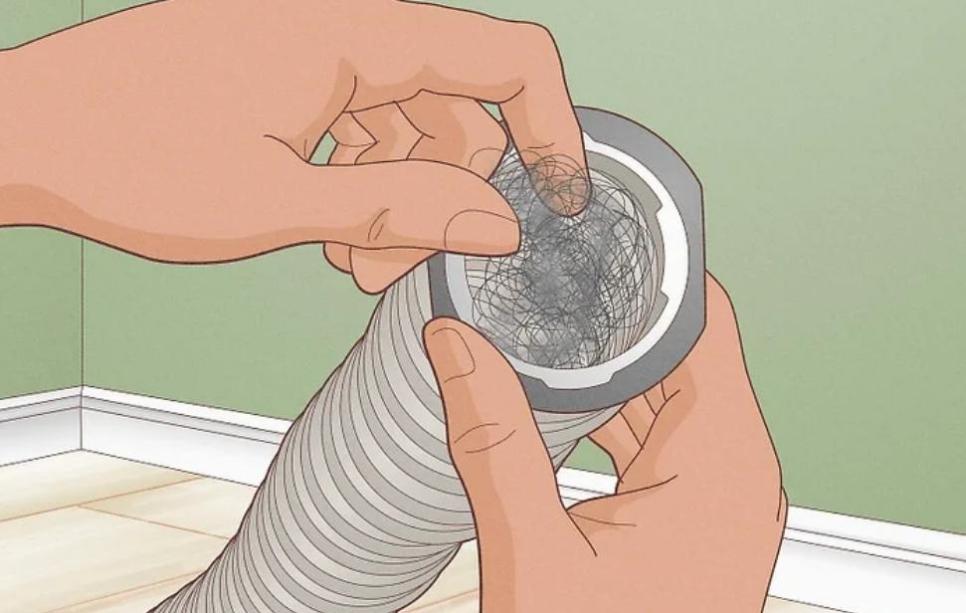
How to Fix a Vacuum Cleaner with No Suction
Here’s a detailed step-by-step guide to help you fix your vacuum cleaner and restore its suction.
Step 1: Empty the Dust Canister or Replace the Bag
Begin by turning off and unplugging your vacuum cleaner to ensure safety. If your vacuum has a canister, detach it and empty any collected debris. For models with bags, replace the old bag with a new one. Additionally, it’s important to clean the canister thoroughly to remove any residual dirt or dust, ensuring optimal performance and hygiene.
Step 2: Clean or Replace Filters
Find your vacuum’s filters, which may include a pre-motor filter and a HEPA filter. Remove them carefully and inspect their condition. If the filters are reusable, wash them thoroughly according to the manufacturer’s instructions, and allow them to dry completely before reinstalling. For disposable filters, replace them with new ones to ensure optimal performance and cleanliness.
Step 3: Inspect and Clear Hose Blockages
Check your vacuum’s hoses regularly for any blockages, as clogged hoses can reduce suction power. Detach each hose and look inside carefully. Use a broom handle or a flexible cleaning brush to remove any visible obstructions. Sometimes, gently tapping the hose can help dislodge stuck debris. Keeping the hoses clear ensures optimal performance and efficient cleaning.
Step 4: Clean and Untangle Brush Rolls
Brush rolls can also become tangled with hair, fibers, and other debris, preventing them from operating efficiently. To maintain optimal performance, remove the brush roll according to your vacuum's manual. Use scissors to carefully cut away any tangled residue. If possible, wash the brush roll to remove any build-up, and ensure it spins freely when reinstalled for effective cleaning.
Step 5: Check and Replace Belts
Inspect the vacuum’s belts regularly for any signs of wear or damage, as a worn-out belt can significantly reduce the efficiency of the brush roll. If you notice any cracks, fraying, or other wear, it’s important to replace the belt promptly. Ensure that the new belt is properly installed and secured according to the manufacturer’s instructions for optimal performance.
Step 6: Examine the Motor
If all else fails, the problem might lie with the motor. Unplug the vacuum before checking the motor compartment for any obvious issues like overheating, unusual noises, or damaged parts. While you can perform basic checks, motor repairs can be complex and may require professional assistance. If you’re unsure, it's best to consult an expert to avoid further damage.
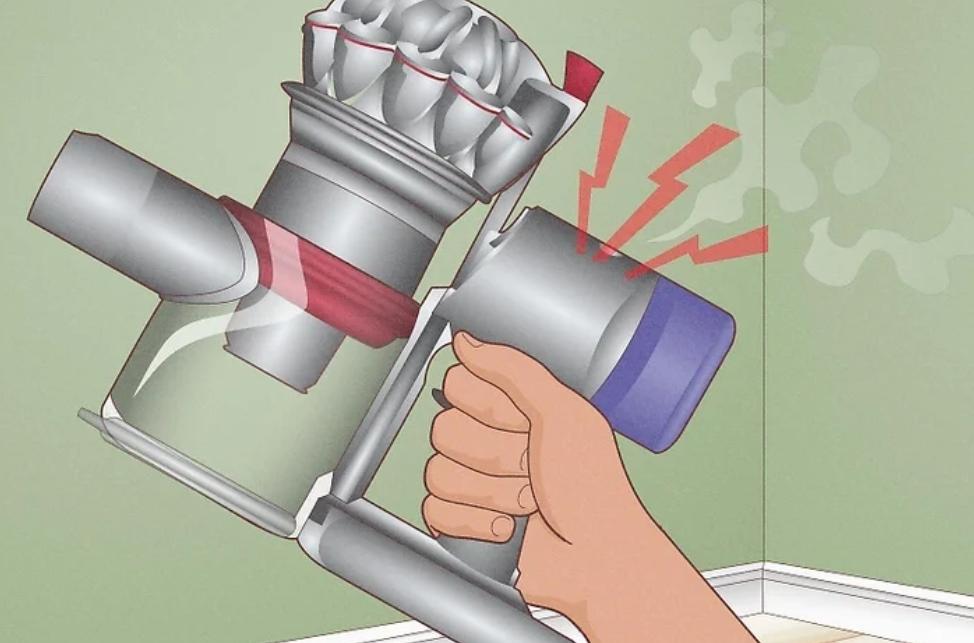
Preventive Maintenance Tips to Avoid Suction Issues
Routine maintenance is key to keeping your vacuum cleaner operating at its best.
Regular Dust Canister Emptying or Bag Replacement
Frequently empty the dust canister or replace the bag before it reaches full capacity; don’t wait for it to be completely full. Doing so helps maintain optimal airflow, preventing clogs and ensuring efficient suction. Regularly emptying the canister or replacing the bag will also extend the life of your vacuum and improve its overall cleaning performance.
Monthly Filter Cleaning or Replacement
Set a monthly schedule to clean or replace the filters in your vacuum. Regular maintenance helps prevent the buildup of dust, dirt, and debris, which can clog the filters and reduce suction power. By maintaining clean filters, you ensure that your vacuum operates at peak efficiency, providing optimal performance and maintaining smooth airflow for better cleaning results.
Checking Hoses and Brush Rolls for Debris
Make it a habit to regularly inspect and clean the hoses and brush rolls to prevent blockages and tangling. Taking a few minutes for quick checks can help you identify potential issues early on, preventing them from negatively affecting the vacuum's performance. Regular maintenance ensures optimal suction power and extends the lifespan of your vacuum.
Conclusion
Fixing a vacuum cleaner that has lost its suction power is often a task that can be handled at home with the right approach. If you're wondering how to fix a vacuum cleaner with no suction, start by identifying common issues such as blockages or a dirty filter. By following preventive maintenance strategies, you can keep your vacuum cleaner running efficiently for longer. Take these steps to restore your vacuum to top condition and say goodbye to suction loss problems.
FAQ
Why has my vacuum cleaner lost suction power?
Your vacuum cleaner may have lost suction power due to overfilled dust canisters or bags, clogged filters, or blockages in hoses or other air pathways. Routine inspection and cleaning can often resolve these issues.
How often should I clean or replace my vacuum filters?
It’s advisable to clean reusable filters monthly and replace disposable ones as per the manufacturer’s recommendation, typically every three to six months, depending on usage.
Can I fix my vacuum’s motor myself?
While some motor issues can be identified and potentially fixed at home, such as cleaning accessible parts, complex repairs should be handled by a professional to ensure safety and proper functioning.
