Hands On: Huawei Band 4 Pro Review – My Verdict
Huawei Band 4 Pro is a smartband that’s designed to track your daily activities like sleep, heart rate, steps and also tells the time as well as helping you stay connected to important updates such as notifications from your phone. I’ve been using this smartband for over 2 weeks now and in this Band 4 Pro review, I will be telling you everything I know about this smartband and after that, you can decide if it’s a worthwhile investment.
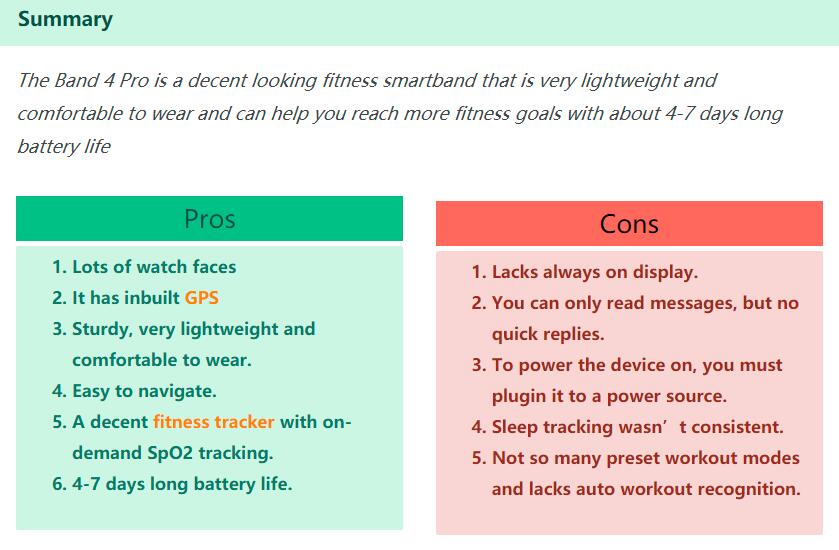
Huawei Band 4 Pro Review
Lightweight Design
The design of the Band 4 Pro doesn’t look cheap, it’s a decent looking smartband that I’ll consider durable and sturdy. It’s very lightweight, 21 grams without straps (I’ve not been able to measure the weight with straps). You bearly will remember that you’re putting on the smartband. The case is made of stainless steel, while the straps are made of TPU material which isn’t as soft as a silicone material but doesn’t irritate the screen.
The 0.95 inches AMOLED powered display is colorful and vivid. I was able to read complications on the screen outdoors. The Band 4 Pro is available in three colors; graphite black, pink gold, and cinnabar red. I have a pink gold color.
How to Navigate Band 4 Pro
Navigating the Band 4 Pro is through the touch key at the lower end of the screen and touchscreen support. To wake the screen, you have to tap on the touch key area as touching any other area will not turn on the display. You can also turn your wrist to wake the device.
The touchkey allows you to go to the home screen. And when you swipe up or down you can scroll through the list of apps which I’ll call widgets. There are 9 widgets in total. Swiping right will take you back to the previous page.
Huawei Band 4 Pro Watch Faces
The Band 4 Pro offers a handful of watch faces that allows you to customize the appearance of the display. I’ll say the available watch faces are quite beautiful.
To change Band 4 Pro watch face, simply tap and hold on the home screen for a few seconds. This will highlight the watch face and you can simply scroll to your preferred choice. You can store a maximum of 13 watch faces on the device at any given moment.
To remove a watch face, go to the Huawei Health Monitor app and tap on “device” at the lower end to access the Band 4 Pro panel. From here you can remove a watch face and as well access lots of available watch faces.
Huawei Health Monitor is The Companion App
Just like Huawei Watch GT 2 and other Huawei smartwatches, Huawei Health Monitor is the companion app for Band 4 Pro. To see tracked metrics from your sleep and heart rate as well as changing watch faces, you need to setup the Band 4 Pro with Huawei Health Monitor app.
Advertisements
The app allows you to manage Band 4 Pro. It has a simple interface that allows you to easily see your metrics like sleep, heart rate, SpO2, and exercise.
Tap on “device” at the lower-end of the screen to access the Band 4 Pro panel, from here you can see stats like steps, distance, and calories and you can make other settings like notifications, health tracking, and widget arrangements.
Huawei Band 4 Pro: A Decent Fitness Tracking
The Band 4 Pro is able to track your sleep, heart rate, calories, steps, distance and has inbuilt GPS that allows it to track your route and location without carrying your phone along. It also has 13 preset workout modes to choose from as well as the SpO2 tracker that allows you to track your blood oxygen.
Spo2 Tracking
The Band 4 Pro has a SpO2 tracker that allows you to track your blood oxygen to determine how well your blood absorbs oxygen. It’s a natural indicator of a person’s respiratory system. The Band 4 Pro tracks SpO2 from 70-100% range. If the figure is below 90% it could be a sign of hypoxemia, and if its above 90%, it’s a good one. My SpO2 hovered around 96-97% on average.
Sleep Tracking
The Band 4 Pro also tracks your sleep, I wore it to sleep on several occasions alongside Samsung Galaxy Fit and even the Fitbit Versa 2, I noticed that the figures were not consistent. Unlike the Galaxy Fit and Versa 2 which were both consistent. Especially on nights when I woke up to pee or do something else. In other words, the sleep tracking data wasn’t so reliable. Although, it tracked my sleep in four stages; awake, light, deep, and REM stages. It also showed my breathing quality.

Heart Rate Tracking
Another fitness tracking feature of the Band 4 Pro is the heart rate tracking feature. It tracks your heart rate and shows your heart rate zones. It shows your resting, high, and low heart rate. You can set your heart rate limit which is basically your maximum heart rate (220 – my age), and you can set a warning to get reminded when you exceed your heart rate limit.
Steps Tracking
Steps tracking is the basic activity tracking feature of the Band 4 Pro. It tracks my steps as long as I’m putting it on, and I can say it does a pretty nice job. When compared to Active 2 and Galaxy Fit, the Band 4 Pro and Active 2 counted my steps more accurately than Galaxy Fit.
11 Preset Workout Modes
The Band 4 Pro features 11 workout modes; outdoor run, indoor run, outdoor walk, indoor walk, outdoor cycle, cross trainer, rowing machine, indoor swimming, outdoor swimming, and free training. To start a workout simply tap on your preferred workout, you can set a target for distance, duration, and calories. You can also set alerts to get reminded when you reach a specified distance. Once you are done working out, you can view the metrics from the Huawei Health Monitor app. I tracked my outdoor walking activities every day with Band 4 Pro alongside Active 2, the results were very close. So, I’ll say the Band 4 Pro did a good job at that.
Inbuilt GPS for Outdoor Activity Tracking
The Band 4 Pro has inbuilt GPS, this allows it to track your routes and location for outdoor activities. From the Huawei Health Monitor app, you can view routes and locations as well as pace, stride lengths, cadences, average speed, average duration, average heart rate, and duration.
Notificationsn and Other Features
Beyond the fitness tracking features, the Band 4 Pro will also alert you when you receive a notification on your phone. You need to enable notifications from the Huawei Health Monitor app and select the apps you want to receive notifications from. The device vibrates every time you receive a notification. You can read replies but you can’t reply to messages like you would with Galaxy Fit.
Band 4 Pro also has the music playback feature that allows you to control music on your phone. There’s also the find my phone feature, timer, and stopwatch.
Battery Life
The battery life of the Band 4 Pro is quite impressive, I charged the battery fully and as well tracked my 1hour walking activity every day. The battery lasted 4 days, without outdoor walking which required GPS tracking, it was about a week-long battery life.
Conclusion
The Band 4 Pro is a decent looking fitness smart band that can help you manage your fitness goals and keeps you connected to important updates on your phone with long battery life.
